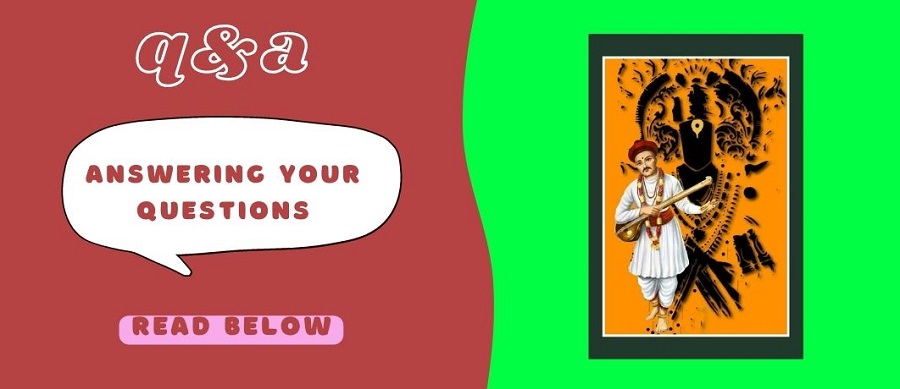FAQ of Namdev Community. If need further clarification please write an email to us.
How to Register for the site?
You should have an active email and a mobile phone to successfully register on this site. Your email and mobile number will be verified by one of the Administrator before approving your account. Click on Join us now, it’s free! or Register in the Home Page as shown below and fill all your details.
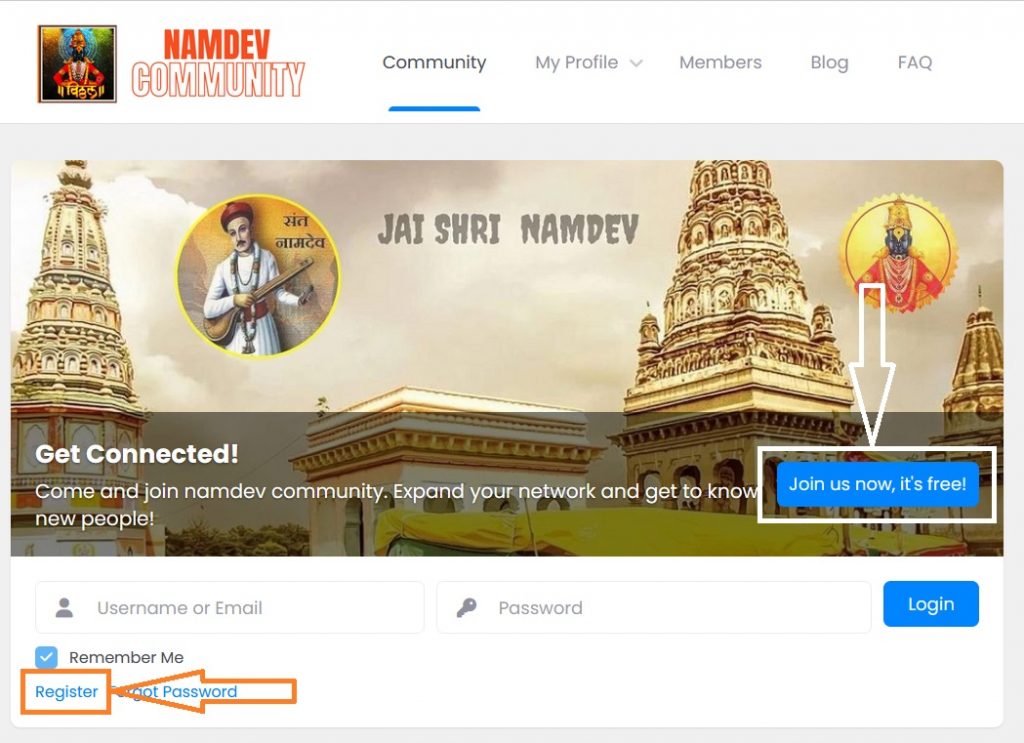
What is the Approval process?
After Registration you should immediately check your email account and click on the link or copy and paste the link in the browser to verify your email. After clicking on link you will get successful message.
After email verification your profile will go to one of the moderator to verify mobile number. Please wait till you receive phone call from us. Unless your mobile and basic details are verified you will not be able to login.
After verification of mobile number and basic details your account will be approved and you will be able to Login.
I have registered but not received email for email verification of my account. What should I do?
This is an automatic process and emails are sent through the system. If you do not see the email from Namdev Chhipa Samaj you should also check your spam folder. If it is there in Spam folder then move it to the primary folder and set as Not Spam. Open it and click on given link in the email. Once clicked your Email is verified.
If by any chance you have given wrong email id and mobile number we would request you to please Re-Register with valid email and working mobile number. Follow email and mobile verification process as mentioned above to activate your account.
If these steps do not help then you can either send an email to us on admin@namdevchhipasamaj.in or send message through the system our team will help you in all possible manner to get your account activated and approved.
How to change profile image?
This can be done by editing your profile. Go to My Profile and change the avatar as well as cover photo as shown in below image.
![]()
How to change between light and dark theme?
Change theme between light and dark can be done under My Profile – About – Preferences – Theme. You can select your preferred color theme by selecting Light Mode or Dark Mode from dropdown. Switch between theme is instant. Refer image below.
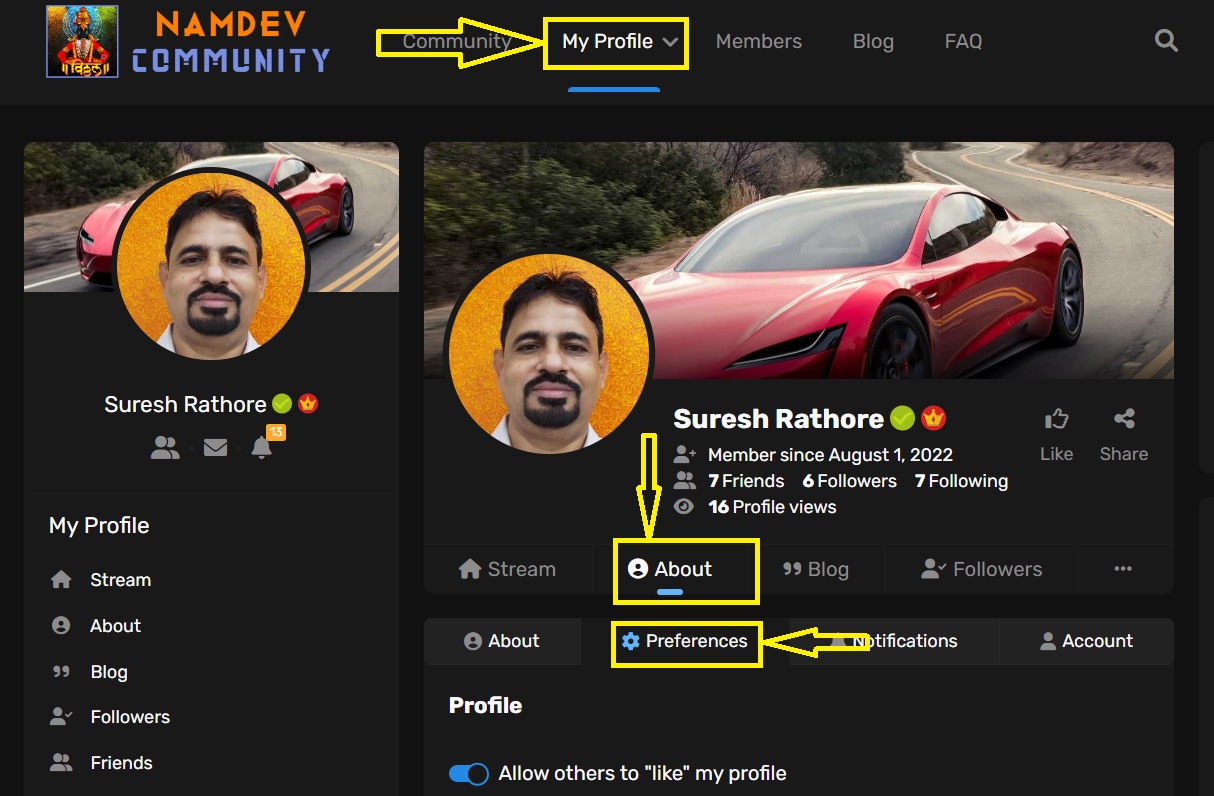
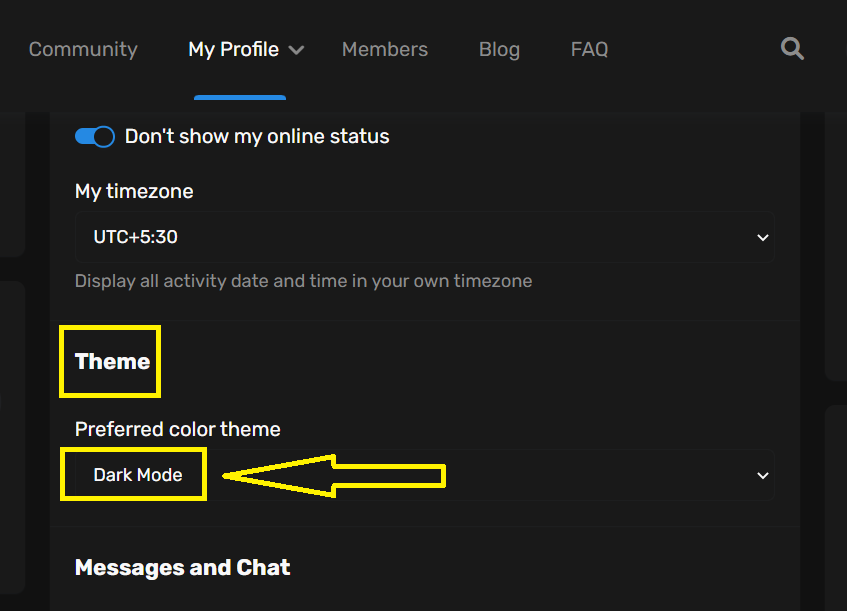
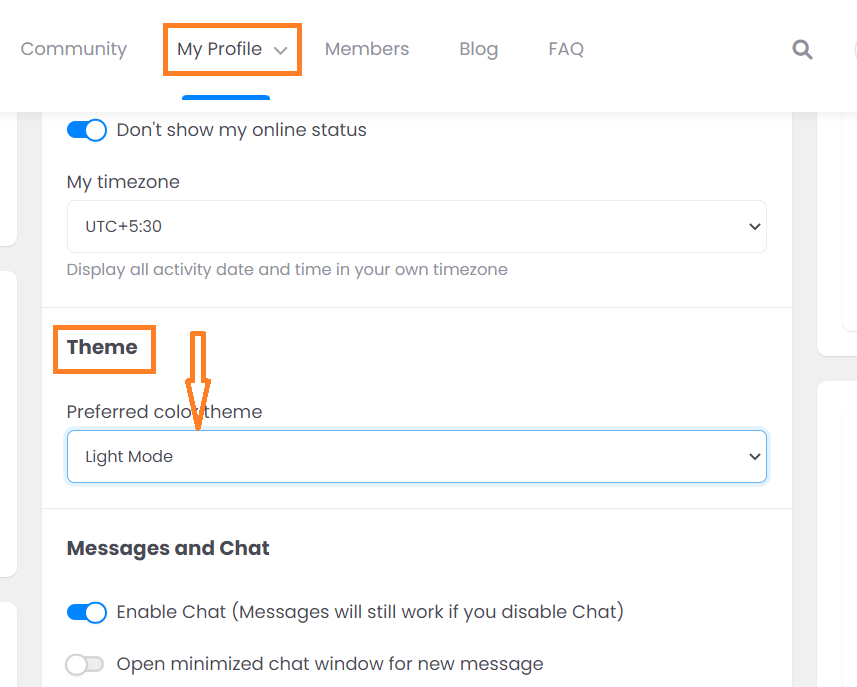
How to get “Verified” badge?
You have to send your documents e.g. Aadhaar Card, Qualification proof etc through email on admin@namdevchhipasamaj.in. We will examine them and if needed we may call you on provided mobile number for clarification. After verification we will issue the verified badge.

How to contact admin of the site?
You can send direct message from the portal or send an email on admin@namdevchhipasamaj.in
I am registered user and unable to login. What should I do?
You have to reset the password using Forgot Password link. We will send an email to reset the old password. In case of any difficulty you can send direct message from the portal or send an email on admin@namdevchhipasamaj.in